Mastering ADB and Fastboot: The Complete Guide
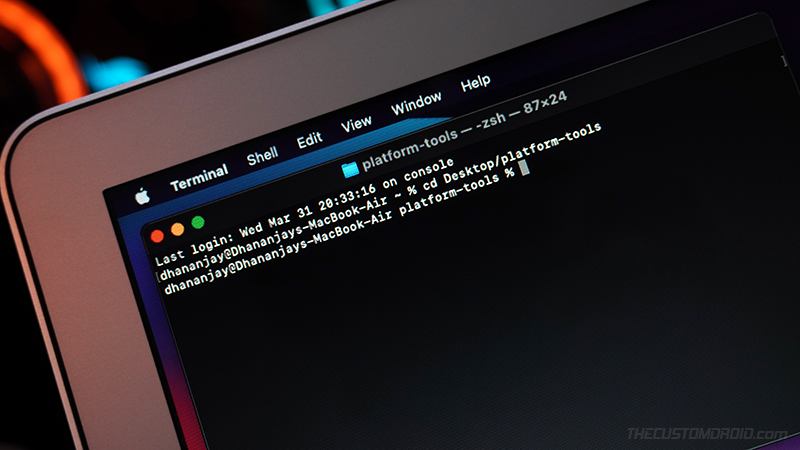
ADB (Android Debug Bridge) and Fastboot are two powerful tools that every Android power user should know about. They are used to manipulate the software and hardware of an Android device, allowing developers and advanced users to perform tasks like flashing custom ROMs, unlocking the bootloader, installing custom recoveries, and much more. In this article, we will explore the basics of ADB and Fastboot, what they can do, and how to use them.
What is ADB?
ADB, or Android Debug Bridge, is a command-line tool that enables developers and advanced users to communicate with an Android device. It allows users to perform various tasks on the device, including installing and debugging apps, transferring files, taking screenshots, and more. ADB is usually used in conjunction with Android Studio, the official Android development environment, but can also be used on its own.
To use ADB, you first need to install the Android SDK (Software Development Kit) on your computer. Once the SDK is installed, you can use the adb command-line tool to interact with your Android device. To do this, you will need to connect your device to your computer using a USB cable and enable USB debugging in the Developer Options on the device.
What is Fastboot?
Fastboot is a protocol that enables users to flash firmware images to the flash memory of an Android device. It is used to modify the firmware of a device, install custom ROMs, unlock the bootloader, and more. Fastboot is similar to ADB, but it works at a lower level, allowing users to perform tasks that are not possible with ADB.
To use Fastboot, you will need to boot your device into fastboot mode. This is usually done by holding down the Volume Down and Power buttons while the device is booting up. Once your device is in fastboot mode, you can connect it to your computer and use the fastboot command-line tool to perform various tasks.
Using ADB and Fastboot
ADB and Fastboot can be used to perform a variety of tasks on an Android device. Some of the most common tasks include:
- Installing and debugging apps
- Transferring files between the device and computer
- Taking screenshots
- Flashing custom ROMs
- Unlocking the bootloader
- Installing custom recoveries
- Modifying the firmware of the device
To perform these tasks, you will need to enter specific commands in the command-line interface of ADB or Fastboot. The exact commands will vary depending on the task you want to perform and the device you are using.
Conclusion
ADB and Fastboot are two essential tools for any Android power user. Whether you're a developer or just looking to modify your device, these tools allow you to interact with your device at a deep level, allowing you to perform tasks that are not possible with other tools. With a little bit of knowledge and practice, you can master ADB and Fastboot and take control of your Android device like never before.